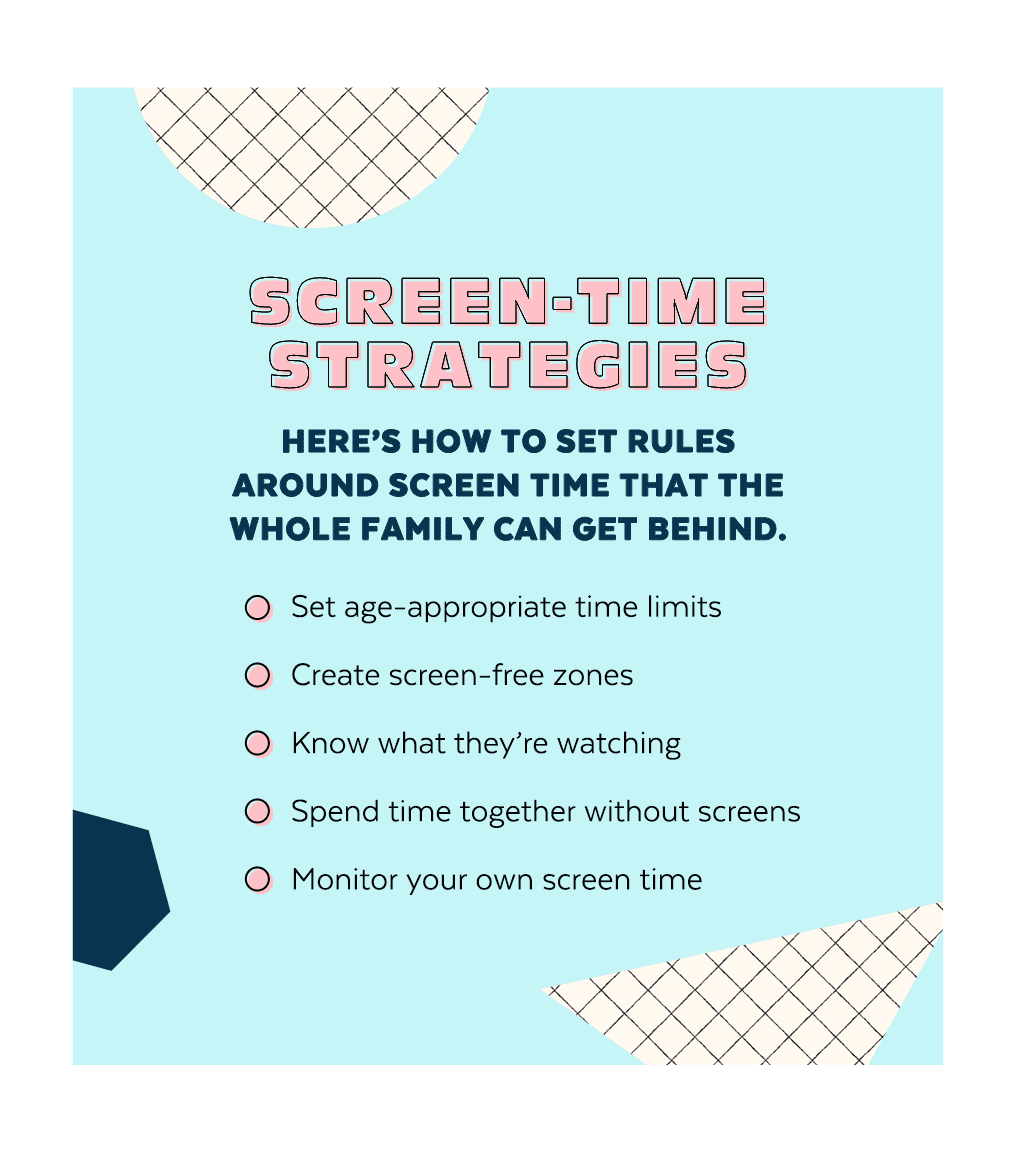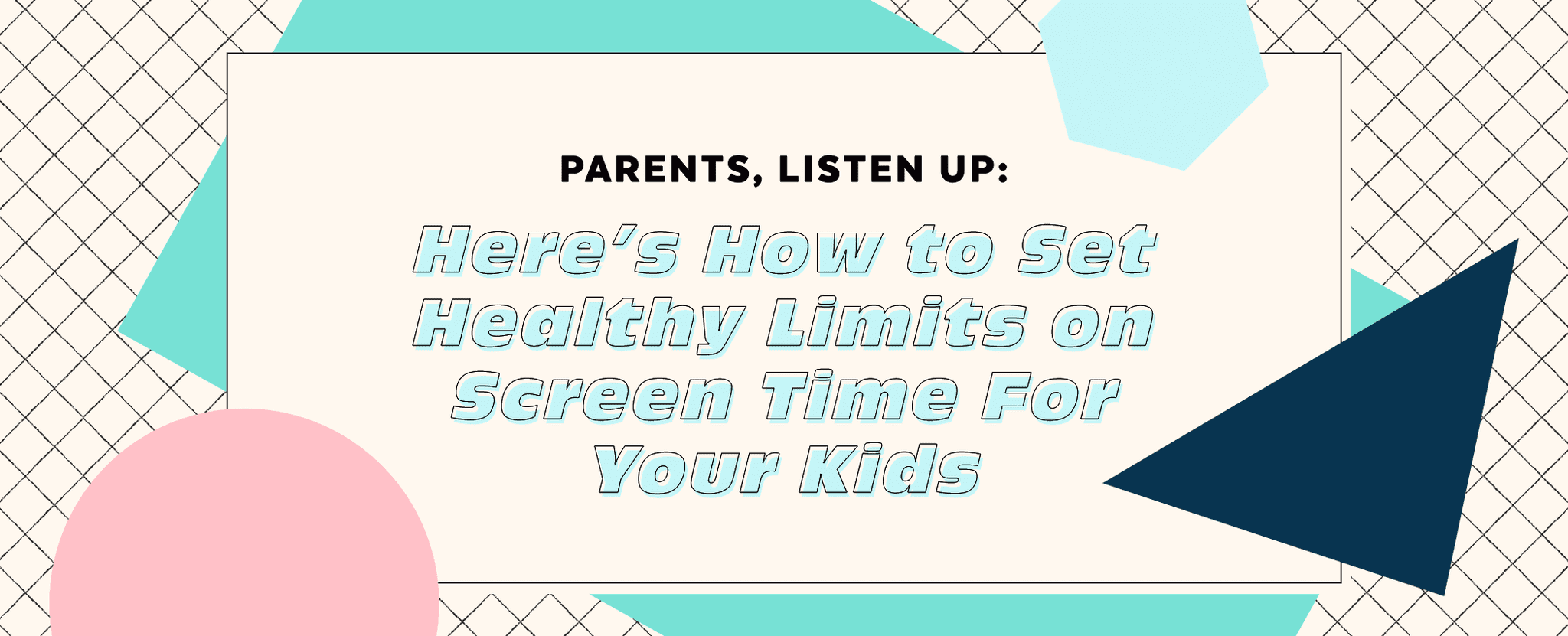
How to Set Healthy Limits on Screen Time For Children
Parents, Listen Up: Here’s How to Set Healthy Limits on Screen Time for Your Kids

Kids born in the 21st century will have an entirely different childhood than any previous generation. While their parents might remember a time when the most advanced internet connections were dial-up and cellphones were definitely not smart, today’s children will never know a world without WiFi.
Technology will change their lives in countless ways — some that we can’t even fathom. Stanford Children’s Health pediatrician Dr. Jasmin Makar said one of the most common issues parents ask her about is screen time, but science still isn’t sure exactly how it will impact today’s children. “The kids that are getting the increased exposure are still children, so we don't really know what the long-term effects are yet,” she explained.
Still, Dr. Makar said there are a few things parents can do to instill healthy habits around screen time and technology in their children. Read on to learn the five key steps she recommends all parents take, whether your child is just learning to walk or starting high school this year.
The first step Dr. Makar recommends all parents take is setting clear time limits on screen time for their kids. “It’s so much easier to add more screen time as they get older, rather than take it away,” she said. Dr. Makar even said that scheduling it for a certain time every day can be beneficial, especially for younger children. Since transitions can be challenging for younger kids, creating a schedule sets a clear expectation for when and where they can use their devices.
Of course, the exact time limits will look different for children at different ages. “Screens before 18 months really are going to have no benefit whatsoever,” Dr. Makar said, so she recommends delaying the introduction of screens as long as possible. There’s no hard-and-fast rule, but Dr. Makar recommends parents start with no more than half an hour of screen time per day for toddlers. As kids grow, the amount of screen time they need will grow with them — but the exact rule will depend on what they’re doing on their devices. Middle-schoolers who use tablets to work on their homework might need more screen time than elementary school children, for instance.

Besides setting a time limit, Dr. Makar said parents should also consider designating screen-free zones at home. The two most important? The bedroom and dining room. No one — not even grown-ups — should bring phones, tablets, or computers into these areas.
Allowing children to use devices while they eat is never a good idea, Dr. Makar said. If your child watches TV or plays a game every time they sit down to a meal, it can quickly become an ingrained habit. Plus, being distracted by devices takes away from the quality time you spend together as a family at meals.
The blue light that emanates from phones, tablets, and computers can also wreak havoc on your sleep cycle, so it’s best to keep all devices outside the bedroom. “Studies have shown that screen time in that half hour before bedtime can really make it harder for kids, teenagers, and adults to fall asleep,” Dr. Makar said. That means charging your devices elsewhere. If it’s in the bedroom, the temptation to peek at the latest message or play just one more game can be difficult to resist.

Not all screen time is created equal, so it’s important parents always know how their children are spending their time online. Dr. Makar recommends periodically sitting down with your children to play their favorite video game or watch their favorite YouTube channel together. Whatever they’re doing on their devices, do it together. That way, you can ask them what they like about it. You might think a sci-fi video game has no educational value, but the strategy behind the challenges might actually be helping your preteen build his or her problem-solving skills.
If your child is on social media, this step is even more important. Parents will want to make sure their children never share their location online, never post anything they wouldn’t want their parents or teachers to see, and never comment anything they wouldn’t say face to face, Dr. Makar said. Once you have a better understanding of how your kids are spending their time, you can adjust the limits on screen time, if needed.
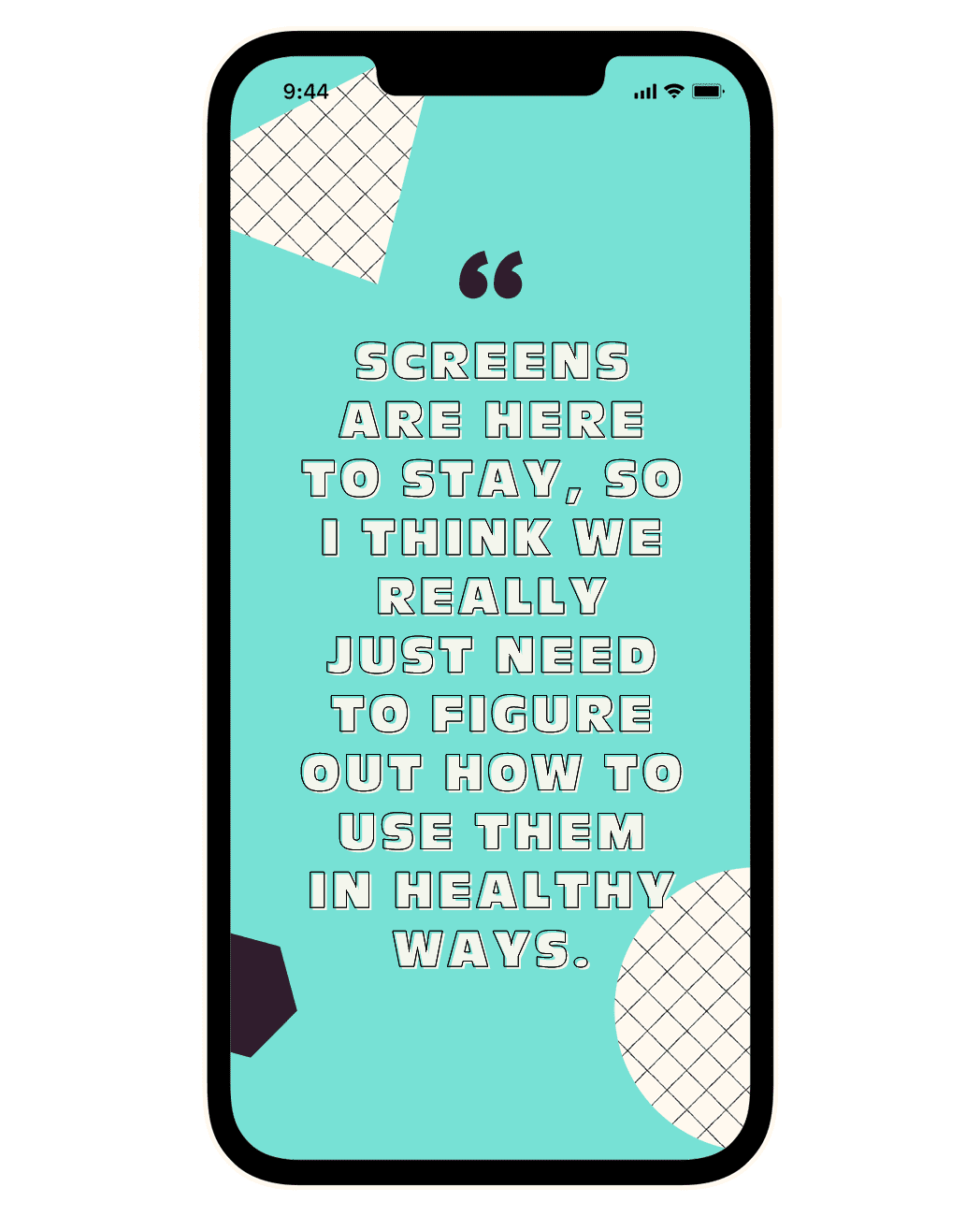
Another great way to make sure your kids aren’t spending all their time online? Make screens a smaller part of your life as a family. “It helps to have some regular traditions and habits that don’t involve screens, so that the kids don’t think the only way we ever do anything together as a family is watching a movie,” Dr. Makar said.
You might set aside a few hours every week for dedicated family reading time, or go on a walk together every weekend. No matter what works best for your family, spending that quality time together away from technology can have a huge impact on your kids’ lifestyle.
Practice What You Preach
Perhaps the most difficult part of creating limits around screen time is following them yourself — but if you expect your children to follow the rules, you have to follow them, too. “It’s really about modeling the behavior you want to see in your family,” Dr. Makar said.
That means not answering emails at the dinner table — no matter how important they seem — and charging your phone outside your bedroom overnight. It might be tough at first, but setting a good example is a crucial part of getting your children to follow suit. “What we’re doing for children from the beginning is setting these really good habits,” she said. “Screens are here to stay, so I think we really just need to figure out how to use them in healthy ways.”